Everyone loves fast websites. Visitors find them satisfying to browse and owners to promote the invested effort put into optimizing them. The biggest benefit, however, is in the ranking which your website will receive for being fast. Google, along with the rest of the search engines out there, will always tend to give a website, higher ranking because it loads faster compared to similar websites.
WordPress is the world’s most widely used application, which means that the competition out there in terms of ranking is tough. When building your website, you not only need to rely on your amazing content and design, but you need to think about the hosting environment where you deploy it as it can give you the edge you need to receive the aimed for results.
We at HostArmada understand how important a website can be to its owner. We have invested a lot of time and thought into designing hosting packages that will not only provide a secure and reliable hosting service but also focus on optimizing your site’s content and boosting its ranks in search engines!
The technology, we decided to go with was LiteSpeed. After extensive testing, we came to realize that nothing comes near to the performance this tech has to offer. It is a complete drop-in replacement for Apache, and the sheer amount of performance gain is unprecedented. On top of that, LiteSpeed offers a wide variety of plugins and modules that are available for almost all famous OpenSource applications out there to raise the ladder even higher in regards to performance and speed.
It may come to no surprise, that WordPress is one of the applications which are fully compatible with the speed-increasing plugin by LiteSpeed and namely - LiteSpeed Cache. This robust plugin is available for all our clients who are using our Speed Reaper hosting plan, and it comes at no additional cost.
Now, that we have given you a brief overview of the plugin, let’s get you all warmed up with a speed test that we performed on a website hosted on our Speed Reaper plan before and after the installation of the LiteSpeed plugin.
As you can see even before the plugin installation the speed is pretty decent, loading between 3 and 3.5 seconds. TTFB is around 500-650 milliseconds and the score is between 70-80%. Not a bad result but let’s see what happens after the plugin installation and configuration.
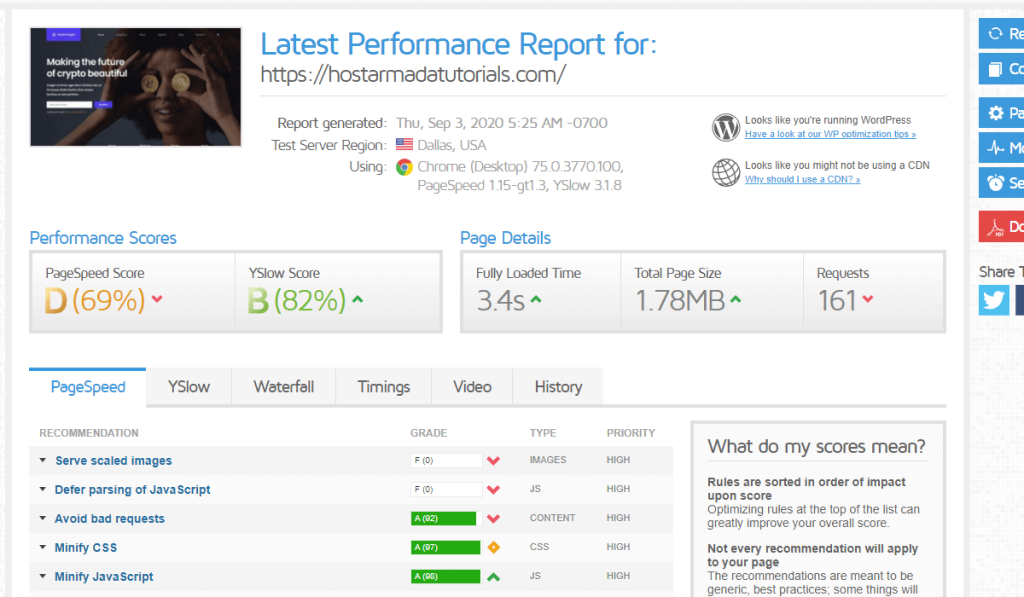
After the plugin installation and configuration, you can see quite a dramatic change in scenery. The loading speed is cut in half and the scores go up to 90-100%. TTFB gets reduced to about 90-120 milliseconds which is absolutely amazing.
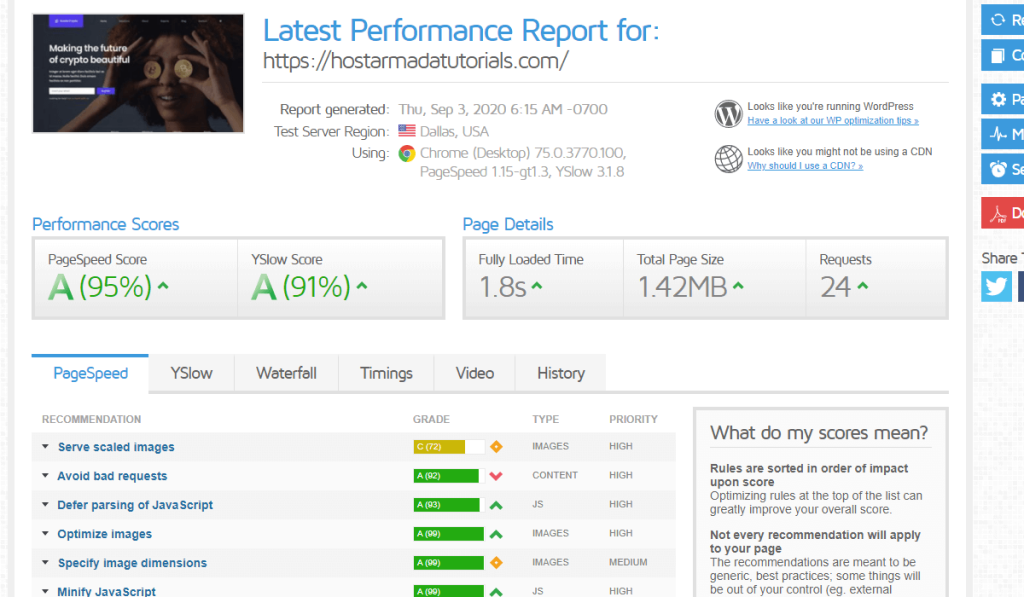
If you want to figure out how you can achieve this result or a similar one for your website if it is hosted on our Speed Reaper hosting plan, then be sure to check out the links below explaining all the plugin’s settings and their optimal values!
In this tutorial series, we will go over the process of installing LiteSpeed Cache, both from the cPanel and from the official WordPress plugin repository. Other areas we are going to touch upon are its configuration, management, and the HostArmada recommended setup!
Installation:
Configuration:

Sebahat is a young and bright woman who has become an invaluable part of our team. She started as a Customer Care Representative, mastering that role and, along the way, growing into a tech-savvy individual who is well acquainted with every support layer of the company. Driven by her aim to improve our customers’ experience constantly, she is committed to enhancing the extraordinary support we deliver.