Top 7 Portfolio Plugins for WordPress
10 minutes reading

We’ve discussed in length how to build your website, your marketing strategy, your landing pages, and anything that will help you sell your product or services. If you are an up-and-coming freelancer looking for tips and tricks on starting your business from the top, we urge you to visit our blog and check our many articles that will guide you on your journey. Today, we will focus on a largely ignored topic – creating a portfolio. More accurately, we will help you choose the right WP plugin that will make the job infinitely easier. That’s the beauty of WordPress – the limitless library of plugins that give you outstanding features even if you don’t know the first thing about web development.
So, if you already have your mesmerizing freelancer website ready, and all you need is to attach a few of your best works, we are here to show you the Top 7 portfolio plugins for WordPress that will give you the edge over your competitors.
Why do you need a portfolio?
Before we dive deeper into the topic, let’s first address the big question: “Why do you need a portfolio?” – Well, the answer is quite simple. You need a portfolio because any client will expect one. Especially now, in the digital age, having a portfolio is a cornerstone of finding well-paying customers. Businesses won’t just give you money and trust you with their essential projects. They’ll want proof that you can do the job. Big clients can’t afford the time to wait for you, only to turn out you are incapable of providing what you offer. They won’t call your former employers and most probably won’t have the time to send you a smaller task just to test your skills. Most well-paying customers will simply want to find someone to finish their time-sensitive task with as little need for corrections as possible.

Furthermore, a portfolio will showcase what you are best at. Thus, you won’t be bothered by people who are looking for something completely different. For example, if you are offering impressionist paintings. If someone is looking for a different style, they won’t waste your time asking if you can do it. On the other hand, if you can, you should put a sample in your portfolio so the potential customer would know if your style fits their project.
So, building a portfolio should be a top priority. Naturally, there are many things to consider when searching for the right plugin to accommodate your needs.
What to look for in a WordPress portfolio plugin
Not all portfolio plugins are built the same. More importantly, not all plugins will fit your specific needs. Thus, you must consider several key points before you choose your portfolio.
First and foremost, a good WP portfolio plugin is easy to use. Most freelancers are not web developers, and those who are probably don’t need our advice on finding the best plugin. They can simply create their own. Thus, a great WordPress portfolio should have little to no learning curve and a user interface that can be effortlessly navigated. This includes easy embedding and having some premade templates to avoid building portfolios from scratch.
On the other hand, the plugins should allow more freedom in the creative department. This means the plugins should be easily customizable. Being able to add a bit of glamor, like animations, is good to have but definitely not essential. On the other hand, the portfolio it creates must be highly responsive and look equally good on PC and mobile.
Finally, the portfolio should be fast-loading, as no one will spend their afternoon waiting for your work to come to the screen. Decision-makers often have little time and a lot of options. It’d be wise to accommodate that specifically, especially if you are in a competitive market.
Now that we know what we are looking for let’s get down to business and review the top 7 best portfolio plugins for Freelancers.
1. WP Portfolio
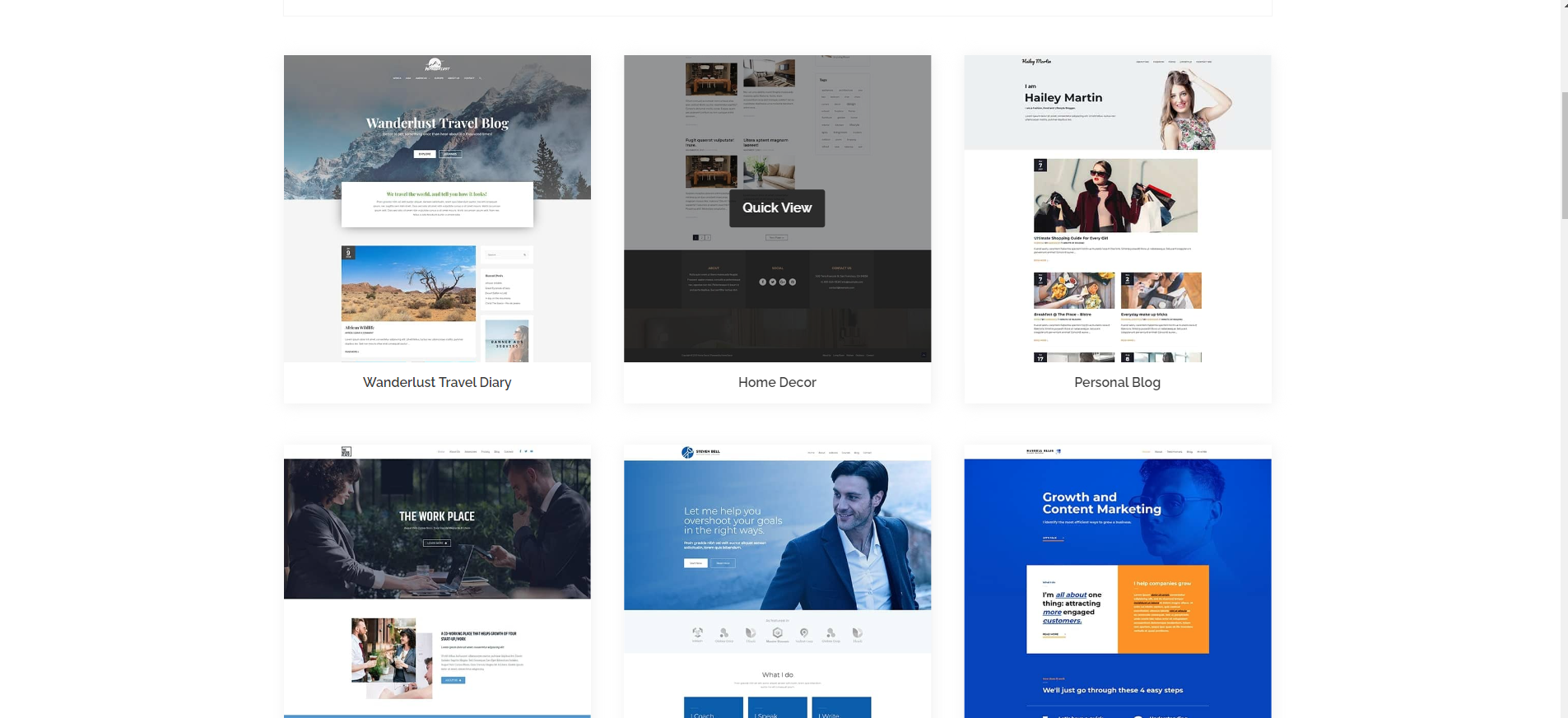
WP Portfolio is the go-to portfolio for a vast number of freelance visual artists, web designers, and photographers. Its vast array of features, though, can fulfill almost any freelancer’s needs.
The plugin offers over 48 ready-to-use templates segmented by profession. Thus, even the most clueless freelancer can find a gorgeous solution for his portfolio within seconds. If you desire a customized design, WP Portfolio allows users to build a portfolio that perfectly matches their branding and website style.
Moreover, the easy shortcodes simplify the entire process of embedding the portfolio in your website.
The infinite scroll feature keeps visitors engaged, encouraging them to explore more of a freelancer’s work effortlessly. It enhances user experience and increases the chances of potential clients discovering their talent.
But most importantly, WP Portfolio is compatible with the most popular page builders like Elementor and Visual Composer, thus allowing you to build your website on whatever feels most comfortable for you.
Naturally, there is a downside. The plugin is paid only. Thus, if you have a tight budget, you won’t be able to benefit from its amazing features. Still, the prices are not too steep, with an annual fee of less than 50 dollars.
So, if you are ready to spend this amount, definitely consider whether the WP Plugin will work for your needs.
2. Visual Portfolio
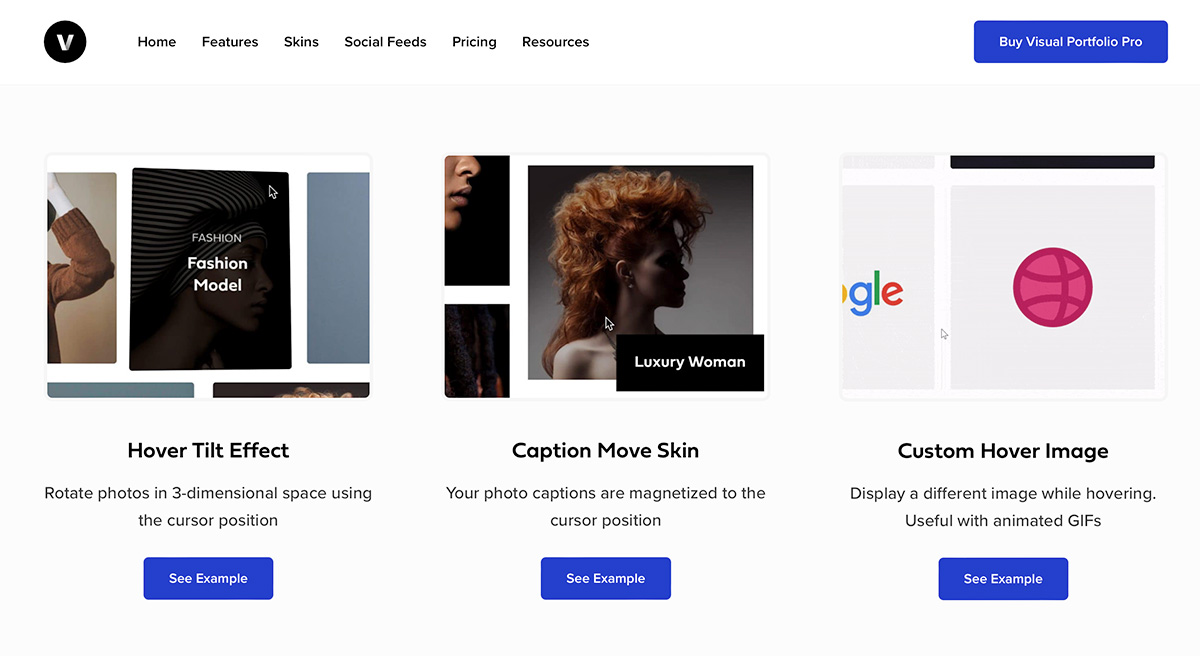
If you want to enhance your online presence significantly with a gorgeous portfolio, look no further than Visual Portfolio. This plugin is exceptional in presenting your work in a visually stunning manner. Naturally, photographers, videographers, and artists are its most frequent users.
The Visual Portfolio offers several layout options, each answering a specific need. Regardless of your choice, you can customize it even further to make it your own.
Visual Portfolio’s advantages extend beyond aesthetics. It includes photography-centric features like image theft protection and client photo proofing, which are invaluable for professionals in visual fields.
Furthermore, the plugin has a free version, albeit slightly cut. Some of its more advanced features are reserved for premium users. But even if you decide to invest in this astounding portfolio plugin, you will pay less than $50 a year. This way, you will be able to benefit from its social media integration, image filters, and many more features enhancing the general user experience.
The only downside of the plugin, apart from the limited features in the free version, is the sheer number of customization options. This can be a bit overwhelming to beginners.
Still, Visual Portfolio is a perfect choice for photographers, videographers, and anyone who wants to protect their images from getting stolen.
3. NextGEN Gallery
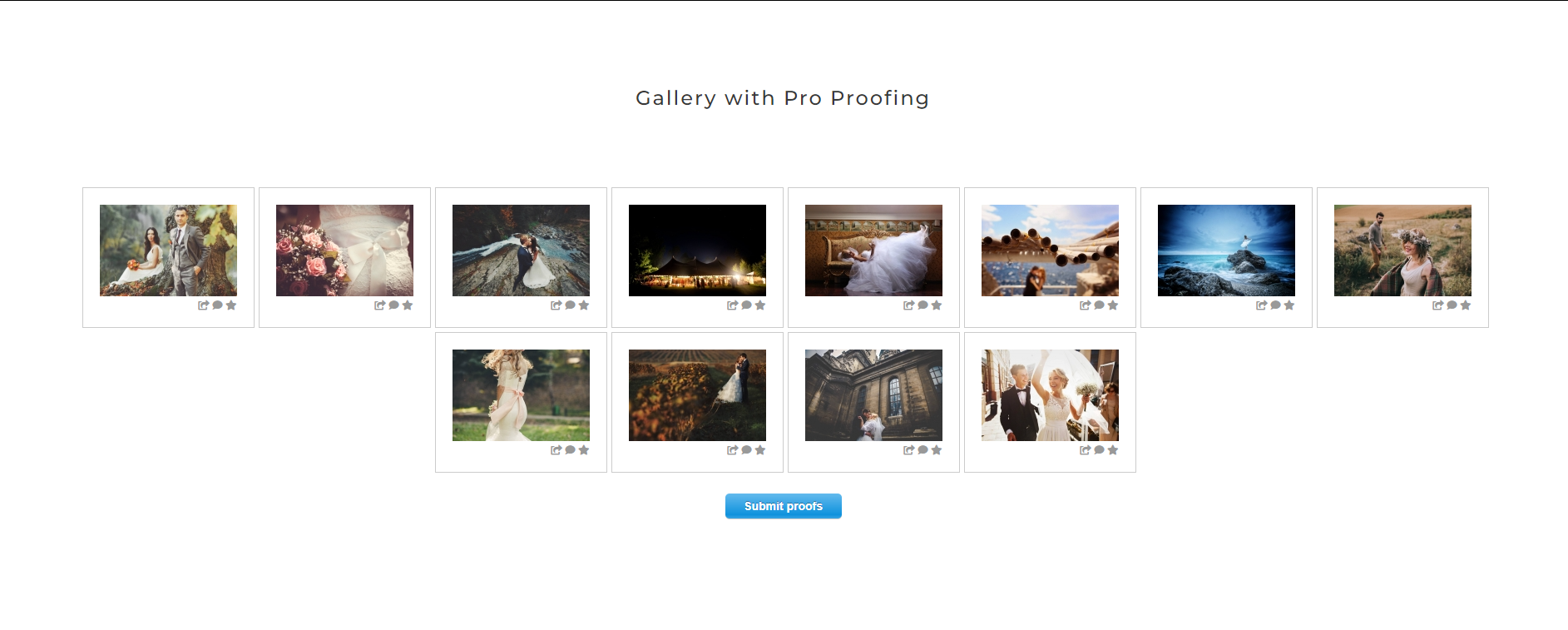
As the name suggests, this portfolio is based on a gallery. Naturally, it would be perfect for photographers and visual artists, but it works surprisingly well with portfolios in other fields as well. Since its introduction in 2007, NextGen Gallery has been the standard, and all other plugins are following.
The best part about this plugin is that its free version offers everything you need to build one stunning portfolio. It allows bulk image uploads, metadata imports, and some simple gallery customizations. You can choose from three gallery styles and two album styles. Still, that’s quite enough if you are just starting out looking for a portfolio.
The premium version is where NextGen Gallery truly shines. Freelancers can benefit from features like gallery extensions for selling images directly from their WordPress site. It also offers access to a wide range of gallery styles, photo proofing, lightroom integration, deep linking, and more. But that’s not all. The plugin includes social sharing through Pro Lightbox and compatibility with secure payment methods like credit or debit cards and PayPal. This makes it more than a mere portfolio. It elevates it to a genuine marketplace for your photos.
Of course, these benefits come at a substantially higher price than the average. Moreover, if you are just starting, the premium version and its features will be very overwhelming. So take your time to learn how they work before you jump straight into the deep.
4. Essential Grid
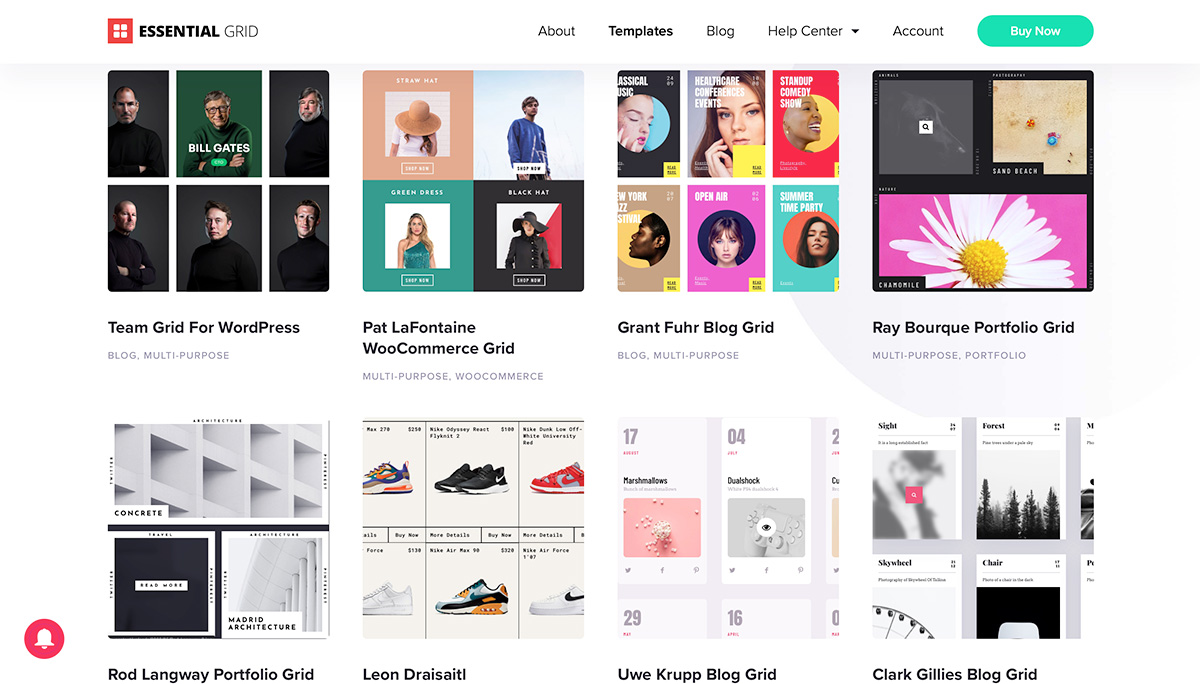
Essential Grid is a fantastic general-purpose portfolio plugin. Its strengths lie in its ability to create grid-style galleries, making it an ideal choice for freelancers all across the market. Freelancers can use Essential Grid’s phenomenal gallery construction ability while at the same time having the flexibility to link projects and services effortlessly. One standout feature of Essential Grid is its compatibility with various WordPress plugins, simplifying the process of importing existing galleries, thus saving valuable time.
One of its best features is the visual skin editor. It allows users to preview their page before publishing, thus reducing the stress of adding or changing the portfolio on a life website. Furthermore, the 40 customizable templates offer ample design options. So, even if you have absolutely no vision of how your portfolio should look, Essential Grid has you covered.
Essential Grid’s seamless integration with some of the most popular social media and platforms like YouTube, Twitter, Instagram, and Vimeo allows users to enhance their portfolio’s reach and use already published resources with a click of a button.
However, Essential Grid is a premium plugin, meaning there are no freebies when using it. While the pricing is extremely reasonable, this may be a drawback for freelancers who start their endeavor as a side gig and are not ready to invest in plugins.
Still, if you are serious about building a freelance business, Essential Grid is definitely worth checking out. Especially if you’re not a photographer or a visual artist. As you’ve already seen, most plugins cater precisely to their needs.
5. Envira Gallery
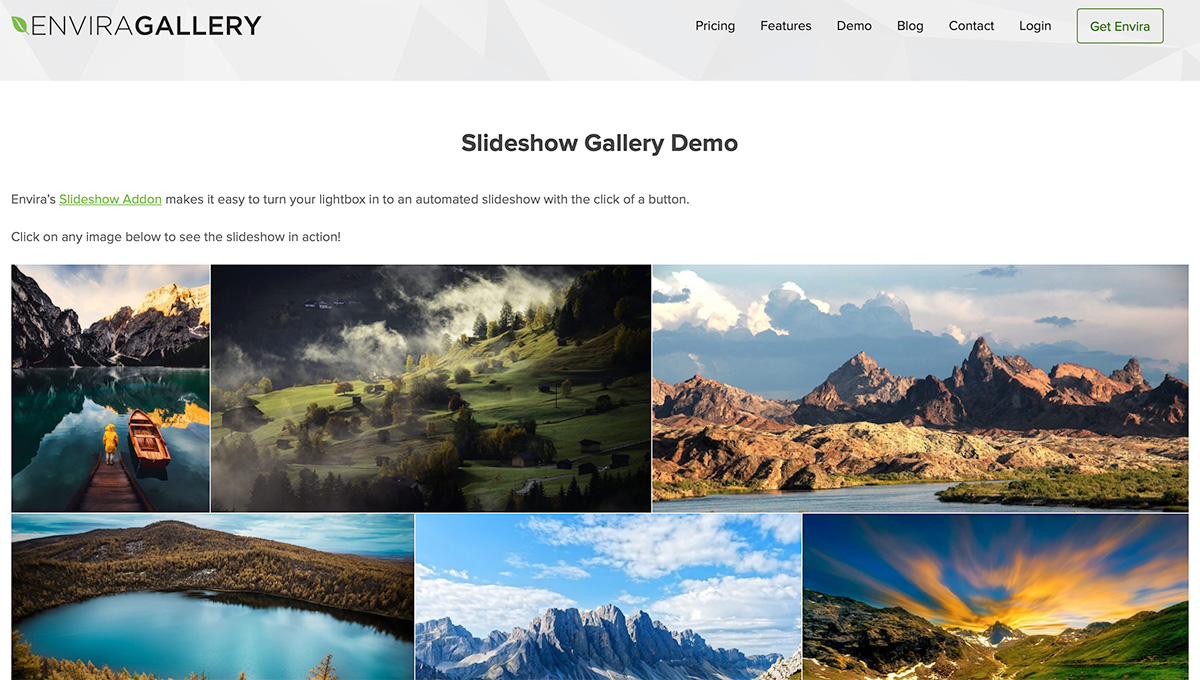
Elegance and simplicity. That’s what Envira Gallery is all about. If you are looking for a clean and straightforward way to represent your work, this plugin is definitely for you.
What sets Envira apart from other similar plugins is the extremely user-friendly interface. The drag-and-drop builder enables even complete beginners to build unique galleries for their work. If you don’t have a vision, though, worry not. Envira offers a range of pre-built templates to choose from. Just find the right one in the library, and you are ready to go.
Moreover, Envira Gallery integrates seamlessly with the WordPress block editor, making it a breeze for freelancers to embed their portfolios within their websites. The plugin also supports social media integration, which allows users to showcase their portfolios even more broadly without adding extra steps.
For those looking to monetize their portfolio, Envira Gallery offers WooCommerce support, streamlining the process of selling creative products online. Additionally, image-proofing enhances the user experience, particularly for visual artists seeking feedback on their work.
Unfortunately, if you want access to all these features, you will have to pay. The lite version is quite enough for a mere portfolio, but you will need a premium account to enhance it to a marketplace.
Another downside of Envira Gallery is its relatively small number of customization options compared to other plugins on the market. Of course, this makes it extremely easy to use, especially for beginners. Still, if you want your portfolio to look unique and exquisite, Envira won’t suffice. However, don’t be quick to discard this option, especially if you are just starting your journey.
6. Go Portfolio
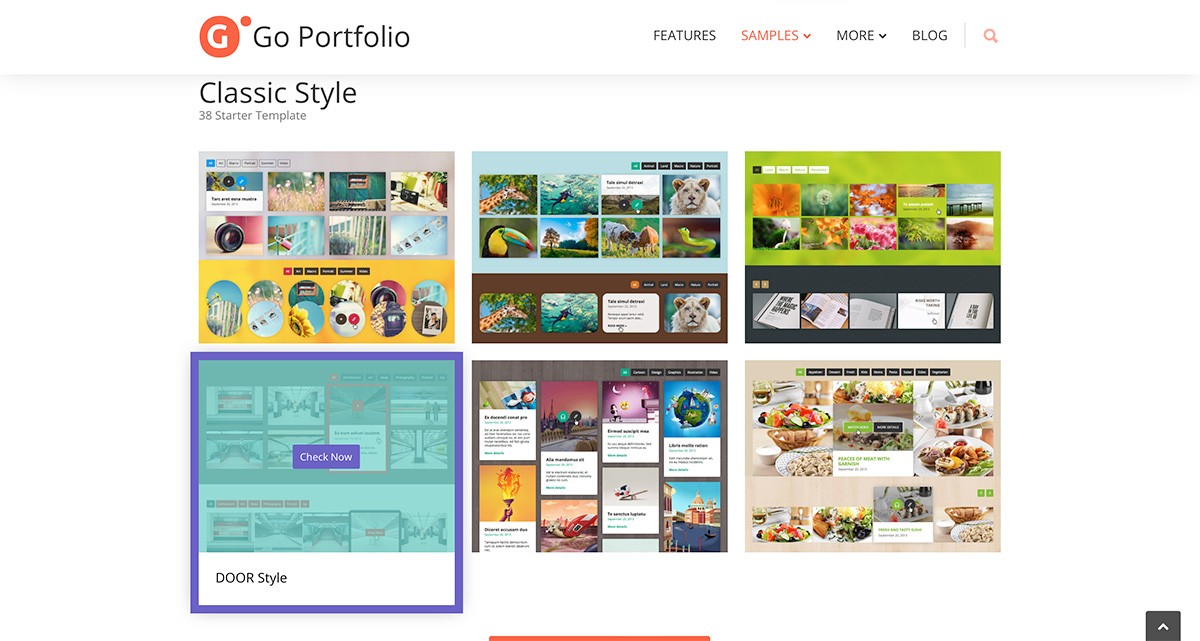
When it comes to beauty and style, there is no better option than Go Portfolio. Its outstanding aesthetics make it a prime choice for all creative professionals who want to stand out and add flair to their portfolios.
One of Go Portfolio’s standout features is its ability to support various content types, from standard posts to custom post types, WooCommerce products, and multimedia content like videos. This flexibility ensures that freelancers can curate diverse portfolios tailored to their specific needs. It’s genuinely outstanding when it comes to customization options. It offers four default styles with unlimited color skins and the flexibility to adjust the column numbers. This allows even newbie freelancers to maintain their branding style and make their portfolio an integral part of their website rather than an add-on.
Moreover, Go Portfolio’s commitment to SEO optimization and full responsiveness ensures that portfolios look stunning and help freelancers expand their reach.
Unfortunately, for those on a tight budget, this aesthetic masterpiece is only premium. Moreover, while it does offer some substantial customization options, beginners may find them overwhelming and complicated as they have a slight learning curve if you want to master them.
Regardless, Go Portfolio is THE choice if you are looking for a visually stunning portfolio above all else.
7. GridKit Portfolio Gallery

Source: WPSofts
GridKit is another multi-purpose portfolio plugin that essentially allows freelancers across the entire market to have a visually stunning portfolio. Its strength lies in its versatility. It offers several gorgeous layout options combined with over 100 animations and styling options. This will allow you to build not just a visually stunning portfolio but an interactive one to separate you from the pack.
For e-commerce freelancers, Grid Kit Portfolio Gallery can be used to showcase not only their work but also team members and products. This feature is particularly valuable for those who want to integrate an online store into their portfolio website.
The plugin’s responsive design ensures that portfolios adapt seamlessly to different devices, providing an optimal viewing experience for visitors. Additionally, its support for WordPress shortcodes simplifies the process of embedding portfolios on websites.
The only drawback of this plugin is its free version. The non-premium version of the plugin is below average when it comes to functionalities. Many of the essential features are reserved for the premium version. Thus, if you decide to use this option, you must be prepared to pay the premium fee. Luckily, it’s below the average, so it won’t be such a burden on your budget.
Grid Kit Portfolio Gallery is a valuable tool for freelancers seeking to create visually stunning and interactive portfolios.
Choose wisely
Before you choose your portfolio plugin, do your research. Have a clear vision of what you need, and don’t hesitate to try out several free versions before paying for a premium one. Regardless of your choice, however, you will need a premium hosting service. HostArmada is just that. We are one of the best hosting providers on the market. We pride ourselves on our lightning-fast load speed, tight security, and unquestionable reliability. So, take a look at our plans, and if you need any help with selecting the right one, contact our team. We will happily assist you. Before you get to choose your plugin, your success depends on selecting the right hosting provider.