What is web cache and how to use it to your advantage
Categories:
14 minutes reading

Having a lighting-fast website is essential not only for your SEO efforts but also for your overall success. For example, e-commerce websites that load in one second or faster have two times more conversions than those that load in 2 seconds. Only 1.12% of visitors will convert if your website loads in 3 seconds, and half of that will do the same if your website loads in 4 seconds. Moreover, 82% of customers are adamant that page speed affects their purchasing decision.
Furthermore, if you want to have your website on Google’s first page, the average load speed there is 1.65 seconds. As we know, SEO is essential to any business’s success. So, as it seems, website speed is much more than a misguided ego-boosting whim.
Unfortunately, having lightning-fast hosting is not always enough, although admittedly, it is a good and necessary start. Still, what can truly boost your website’s loading speed is cache.
What is Web Cache
Cache is a complex mechanism that stores data for future use. This data is usually a copy of files already existing in a larger and slower storage unit. In web hosting terms, cache is a copy of your website collected and stored on various servers and browsers. The aim is to display your website faster in the visitor’s web browser.
For example, imagine you are cooking. Naturally, you are following a recipe. This recipe is, of course, situated in a book, placed on your bookshelf in your living room. Going there to check each step will be highly time-consuming and frustrating. You will spend more time walking between the kitchen and the living room, finding the book, and then finding the correct page where the recipe is situated.
Instead, you can rewrite the recipe on a smaller piece of disposable paper and take it to your kitchen with you. Now cooking will be a lot quicker, and you won’t need to take the same prolonged action to see each following step. Moreover, you can discard the copy at some point but still have the original.
The cache works the same way. Whenever you visit a website for the first time, your web browser stores the content and the design of the pages you open in its internal memory. This way, the next time you open the same website, it will take just a fraction of the time to open, as your browser already has a copy of it in its cache. Of course, there is way more complexity and of course different type of caches but more on that later in this post.

Why is Web Cache so important?
The benefits that caching brings are immense.
Improved Web Experience
Websites can be delivered to visitors quicker and more efficiently using cache. Server and browser cache allow users to get to the content easier and in a fraction of the time. This eliminates entirely the need to generate the page from scratch on the server for subsequent use. Naturally, this leads to a far better user experience and SEO.
Reduces Server Load
Moreover, caching can help immensely in relieving some of the server load. When a page is cached, returning users’ browsers don’t need to request any data from the server. This can significantly improve the server’s processing and response time. Ultimately, this will lead to more traffic without the need for additional server resources.
Reduces Infrastructure Costs
Along with better traffic, cache allows you to grow without significant additional expenditure. Ultimately you will need to reinvest and implement additional capital, but still, it’s far better to do so once your business has already developed and the revenues are already flowing in.
Reduces Bandwidth
Among other things, caching will reduce the amount of bandwidth you need. This will allow you to use a more affordable plan while still enjoying constantly increasing traffic.
Improves SEO
Furthermore, caching your website will benefit your SEO efforts significantly. Though Search engines don’t list page speed as necessarily a requirement to be positioned on their first page, they opt for the most user-friendly website with a low bounce rate and high traffic. Therefore, as users prefer faster websites, search engines will consider faster websites to be more user-friendly, thus pushing them forward in their search results.
As you can see, caching is not only a recommendation but a necessity.
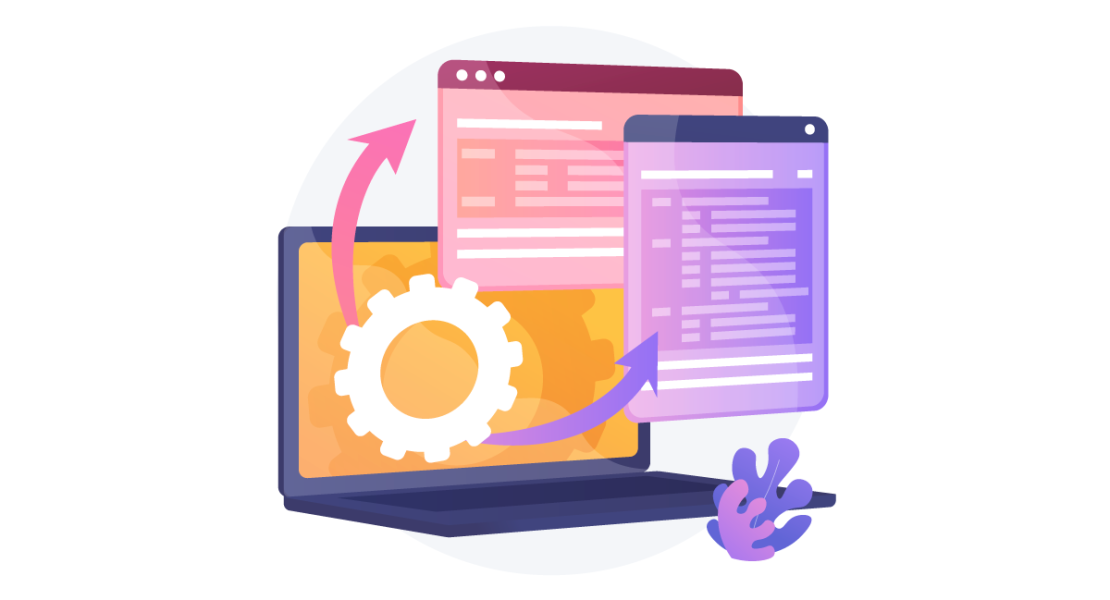
How does the browser cache work
Browser cache is one of the two instrumental components of storing your website off-server. The browser cache usually stores static resources such as HTML files, CSS stylesheets, JavaScript files, and media on the visitor’s local device.
This means that if you use your PC to access our website, hostarmada.com‘s static data will be copied to your local browser. This way, if you revisit us, your browser won’t have to request the cached static data from our servers a second time. On the other hand, if you open it a second time from another device (Laptop, Tablet, Phone), as the cache is only stored locally on your PC, it won’t help you open the website faster, despite being in the same network. Of course, our website is well-optimized, and the difference will be barely noticeable, but still, it is there, and it helps a lot.
Browser caching is a highly complex process that’s hard to explain in simple terms. In a nutshell, however, here is how it works:
1. Initial visit
When you enter a domain name for the first time, the browser goes through the 8-step process to acquire the website’s data from the server. During the process, the browser retrieves all HTML, CSS, JavaScript, and media resources to load the website on your screen.
2. Caching of resources
While displaying the website on your screen, the browser makes a copy and stores it as a hidden file on your device in a cache folder or another storage area. The stored cache is strictly related to the URL. This means that if you have hostarmada.com/blog cached, your browser will still have to go through all eight steps to retrieve hostarmada.com/pricing, for example.
3. Subsequent visit
When a domain name is entered in the browser’s search bar, the first job of the browser is to check all cached files. Then, it will compare the requested URL with the cached URL resources on your device before sending any requests online. That reduces the number of requests your browser will make to the accessed website, thus reducing the overall loading time.
4. Cache hit
If the cache is found in your browser’s internal storage, the cached resources will be loaded from there. Then it ends the process without ever sending a new request online. That’s why you can visit some websites even when you are offline. It’s simply a locally stored copy of the website.
5. Cache miss
If, for some reason, the cache record is missing, invalidated, or expired, the browser will send a new request for the same record to the server. When the server delivers the data, the browser will create a new cache for future use.
Along with the browser cache, there is also a server cache.
How to does the server cache work
As we established, when you enter a domain in your web browser’s address bar, it searches within its internal (browser) caches for data associated with the entered domain. But what happens if there is no data cached, or the cached data is invalid/expired?
The web browser will request the same data from the server where the website for the entered domain is being hosted. How fast that data will be returned by the server depends on the Server cache. Here is how it works in a simplified manner:
1. Request handling
When there is an incoming request, the server checks for a cached version of the requested data within its cache storage (typically RAM). Just like with browser caching, if there is a server-cached version of the requested data, it will be sent back to your web browser, finishing the process. However, if the cached data is corrupted, missing, or invalid, the server will compile all the website’s code logic once again.
2. Storing new cache
When the website’s code logic is compiled and the data it produces is generated, the server stores it in its internal cache storage and sets a unique identifier. Thanks to that identifier, the server knows where the data is stored so it can be retrieved immediately when requested again (without compilation).
Web Cache expiration and validation
Cached data has a predetermined expiration date which is set by the time the cache is generated. So when a website is accessed, both the web browser and the web hosting server check if the cache they have stored is still valid or needs revalidation. The validation of a cached data is measured in time units – one minute, one hour, one day, and so on. To determine if a cached resource has expired, the web browser and the web server check the current time and then compare it to the expiration time of the cached resource.
For example, if the browser sees that cached data has expired, it sends a conditional request to the server to check for any website modifications. If the data is modified, the server will send it to the browser, and the browser will cache it again. On the other hand, if there are no changes, the server will respond accordingly. Thus the browser will revalidate its cache with the new expiration time.
Server cache revalidation works similarly. Each cached resource has an expiration date. Once reached, the cache can either become stale or be evicted, depending on how the server was programmed. The former requires the server to revalidate the cache when a subsequent request arrives. The latter forces the server to fetch new data.
The expiration of the cached data (both browser and server cache) is often managed by the settings of your website. In other words, you have direct control over what will be cached and for how long.

How to configure web cache
If you have a custom build website configuring the caching might be a bit overwhelming in the beginning. That is why we strongly recommend acquiring the help of a professional web developer for this part, especially if you are operating highly dynamic websites, like e-commerce or a website that gathers sensitive information. If you are a customer of our services, we will be more than happy to help you with the optimization of such a website. Simply contact us!
On the other hand, if you are using CMS like WordPress, configuring caches is a matter of installing the correct plugins. But more on that later in this post.
There are, of course, some general recommendations you can consider for caching the static resources of your website in your visitors’ web browsers.
Browser Caching of static data
To configure browser caching of static resources for an extended period, you will need to modify the content of a file called “.htaccess” which you can find in the root folder of your website. Open that file for editing, and at the top of it, add the following lines:
## Mod Expires Headers ##<IfModule mod_expires.c>ExpiresActive OnExpiresByType image/jpg "access 1 year"ExpiresByType image/jpeg "access 1 year"ExpiresByType image/gif "access 1 year"ExpiresByType image/png "access 1 year"ExpiresByType image/svg "access 1 year"ExpiresByType text/css "access 1 month"ExpiresByType application/pdf "access 1 month"ExpiresByType application/javascript "access 1 month"ExpiresByType application/x-javascript "access 1 month"ExpiresByType image/x-icon "access 1 year"ExpiresDefault "access 3 days"</IfModule>## Mod Expires Headers ##- Image files from your website for 1 year – Since images are rarely updated and often the largest bits of data on your website, caching these for longer period is a good choice.
- CSS and Javascript files for one month – CSS design files and Javascript files also rarely change. Just in case, the cache of these files will be refreshed every month.
- Your website’s favicon for 1 year – your website’s favicon is something that changes quite rarely. So instructing browsers to cache it for one year is also a good choice.
Object caching
To make this abstract definition more obvious, consider websites like TripAdvisor or Amazon. These websites often change their content based on user ratings and filters. The ratings are stored in a database, and the website retrieves and calculates the average rating for each product on every page load. The calculation involves querying the database, aggregating ratings, and performing calculations.
So if there is no object caching, if User A searches for a bike with some implemented filters, the server will execute the database query and retrieve each product’s ratings that fall under the filtered categories. Then it will calculate the average rating and arrange the products in a certain way. If User B makes the same request without object caching, the entire process will start anew, taking the same portion of server resources. If there is object caching, the list will appear in a fraction of the time.
To configure Object Caching for your website, you need to know how it was developed – is it based on an opensource platform like WordPress, or is it based on custom code done by a development team? If your website is based on WordPress you can easily find a plugin that can help you out in the configuration of Object Caching. Such is, for example, W3 Total Cache, WP Rocket, and many more. If your website is custom developed, then your best choice would be to contact the developers or hire a new dev team.
WordPress plugins
WordPress plugins are hands down the easiest solution to your caching needs no matter the type of caching you need. Whichever one you choose, they all have an easily navigable interface and make your cache configuration extremely easy and fast. You only need to look out for whether the chosen plugin is compatible with your WP version, theme, and other plugins. Also, note that using multiple caching plugins will certainly break down your website. Here is a review of the most used ones by our clients.
Most importantly, before implementing any caching plugin, it’s essential to backup your website, so you can revert any potential mishaps in the process.
For more information or free consultation with our experts, our clients can open a chat or submit a support ticket.
Cache pitfalls you need to know
Caching your website will undoubtedly improve your website performance. Still, that doesn’t mean there are no downsides or challenges along the way. Here are a few pitfalls you need to consider when implementing caching.
Incorrect expiration time
Implementing the correct expiration time for cache can be a bit tricky. If your set the expiration time for too long, users will see outdated content. On the other hand, if it’s set for too short, it will defeat the purpose of having cache in the first place. Setting the right expiration time will maximize the benefits while ensuring all users receive your latest updates.
Messed up cache invalidation
This is another major challenge with caching. Just like with expiration times, if you set the invalidation process improperly, people will see outdated or wrong information. Therefore, a solid invalidation strategy is crucial for fresh content flow.
Inconsistent cache
There is rarely a bigger disaster for a website than having an inconsistent cache across multiple servers. If this happens, different users will receive different information, which will hinder your credibility and authority.
Cache Stampede
This occurrence happens when a lot of cached items expire simultaneously and all request revalidations from the server at the same time. This will overload the server and cause performance issues. This is why cache expiration is an art form that you shouldn’t take lightly.
Overall
Despite the minor drawbacks, one can not argue that cache is one of the most essential optimizations for your website, which will help you increase your website speed immensely. For your users to always enjoy your website on demand, you need fast, reliable, and secure web hosting. Luckily HostArmada is here to help. We offer state-of-the-art caching solutions that will not only boost your website’s speed but will make your entire website performance soar. Don’t hesitate to contact our team. They will happily help you choose the plan that suits your needs perfectly.